This step is to make switch by selecting one of rock (I selected the front one).
There are 2 ways to make it. 1st is just to cut the rock and insert s/w.
2nd is a bit difficult, but better appearance. To cut the rock, add material at bottom of button, reshape the left part of rock. Then "ON", "OFF" both will not see gap in between. So I selected 2nd way. Let's see.
This s/w will be inside.
To find the extension distance, mark the postion of "ON" and "OFF"
distance = 1.70 mm. = min. of material needs to add for button s/w (top piece of rock)
Mark position to be cut.
This small piece will be our actuator button.
The actuator button needs more material at least 1.70 mm.
file it to the proper shape
adjust level (I used 320# grit size of abrasive)
grind it as profile.
remake the missing texture.
Check the extension material = 1.70 appx.
at button, make the pocket 1.5 dept for insertion s/w
check the alignment. this is ok.
Leveling this part to be horizontal.
I recommend to add some material before drilling,
this will be easy to work on it.
Lay the actuator button onto it, and mark the profile.
Pls continue on part10-2
hope you enjoy it.
thanks for watching
bye for now! ^^
Leveling this part to be horizontal.
I recommend to add some material before drilling,
this will be easy to work on it.
Lay the actuator button onto it, and mark the profile.
Pls continue on part10-2
hope you enjoy it.
thanks for watching
bye for now! ^^
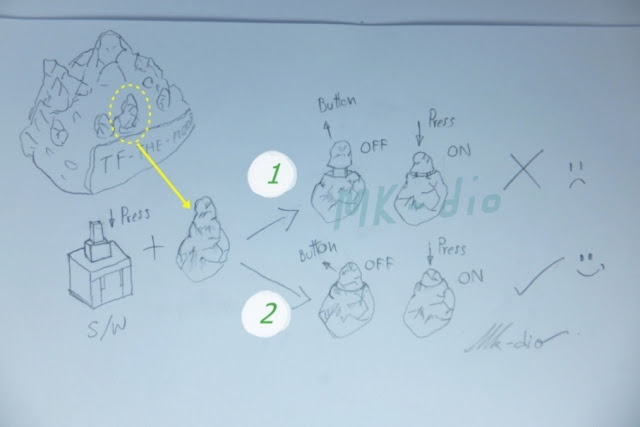


















No comments:
Post a Comment